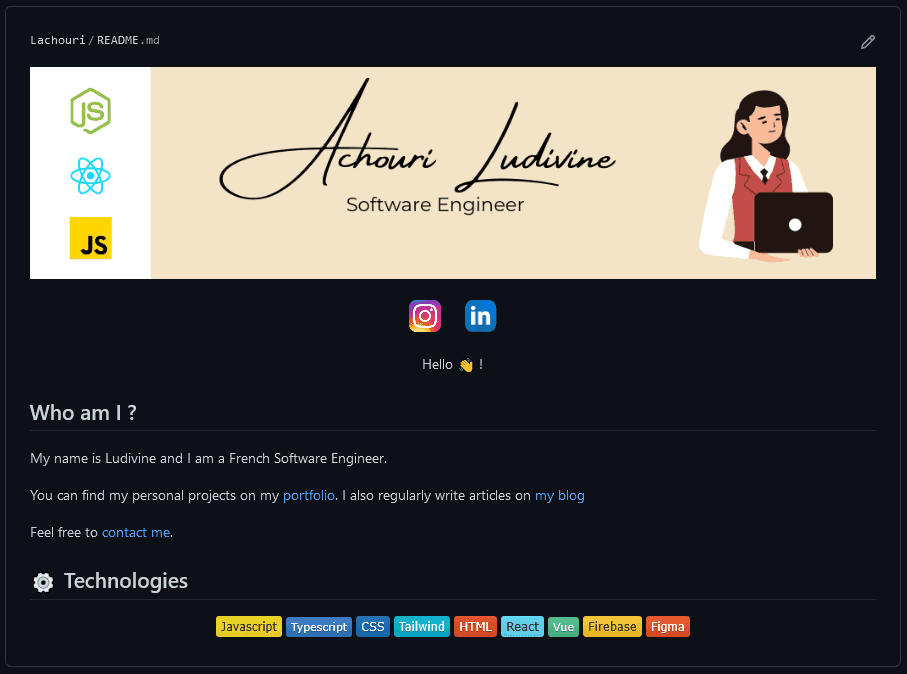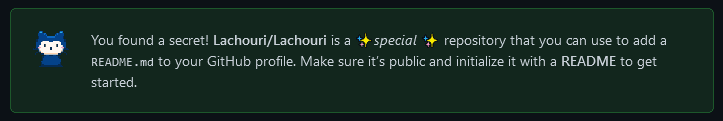I recently discovered how to create a GitHub profile README that you can entirely customize to your liking ! Let me show you how you can create yours and impress everyone !
Create a new Github Repository
The only thing you need to do, is to give your project a name matching your GitHub username. Be sure to make it public and to generate a README file.
This little message will appear :
Write your description.
You can now start writing a description about yourself. If you lack inspiration, there is a great generator that can help you.
You can include you social media, some GitHub stats, the technologies you work with, GIFS, pictures, emojis, anything to spice up your profile a little bit 😉
What I used
I used shields.io to create the technologies badges and imgur to import the Instagram and Linkedin logos. The banner was created with Canva.
Conclusion
I hope my article taught you something new ! Don't hesitate to comment and show me your brand new GitHub profile README ! You can check out mine if you need.